Sitemap Could Not Be Read – Full Fix With Cloudflare (2025)
Get rid of the “sitemap could not be read” error in Google Search Console using this proven fix with Cloudflare. Works for WordPress + Rank Math users.
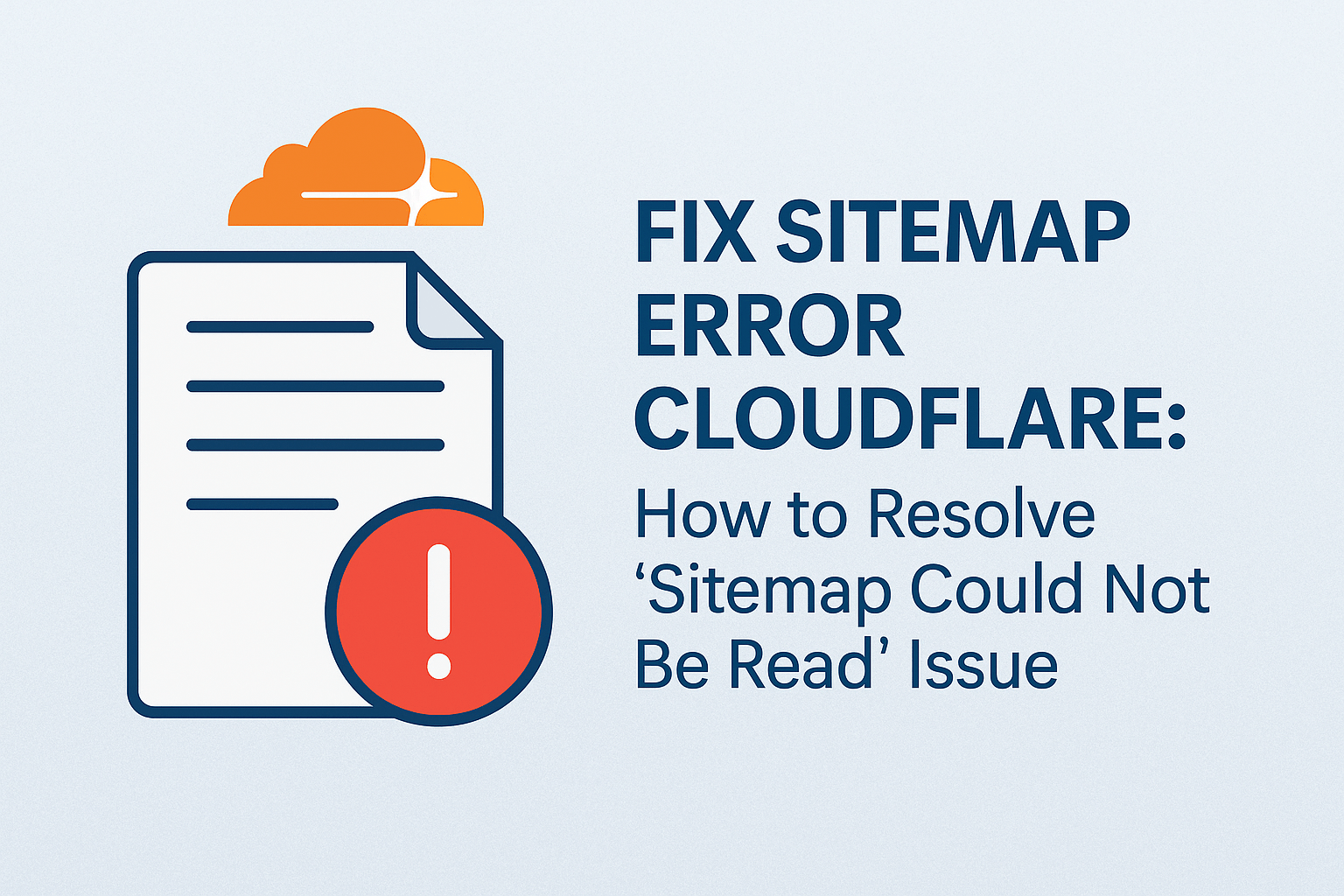
Sitemap could not be read is one of the most frustrating errors site owners face in Google Search Console. If you’re running your WordPress site behind Cloudflare, this issue could be caused by bot protection or firewall rules blocking search engine bots from accessing your sitemap.xml file.
This detailed guide walks you through how to fix the sitemap could not be read issue by properly configuring Cloudflare to allow search engine bots like Googlebot, Bingbot, and even modern AI crawlers like GPTBot and ClaudeBot.
🔍 What Does “Sitemap Could Not Be Read” Mean?
The error simply means that Google Search Console cannot access your sitemap file. Common causes include:
- Blocked by firewall (Cloudflare or hosting provider)
- 403 forbidden or 503 timeout errors
- Bot challenges or CAPTCHA triggers
- Sitemap plugin issues in WordPress
🛠️ Fix “Sitemap Could Not Be Read” Using Cloudflare
Let’s solve this once and for all using a custom firewall rule in Cloudflare:
Step-by-Step Cloudflare Fix:
- Login to your Cloudflare Dashboard
- Go to Security → WAF → Custom Rules
- Click Create Custom Rule
- Name it:
Allow Search Bots - Use this expression:
(http.user_agent contains "Googlebot" or http.user_agent contains "Bingbot" or http.user_agent contains "Slurp" or http.user_agent contains "DuckDuckBot" or http.user_agent contains "GPTBot" or http.user_agent contains "ClaudeBot" or http.user_agent contains "Yandex") - Set action to: Skip
- Select to skip:
- Super Bot Fight Mode
- Managed WAF Rules
- Rate Limiting Rules (optional)
- Save and deploy the rule.
✅ Test if the Sitemap is Now Accessible
Once the rule is deployed, visit your sitemap in a private/incognito window:
https://yourdomain.com/sitemap_index.xml
Then resubmit your sitemap in Google Search Console. You should no longer see the “sitemap could not be read” error.
📁 Add Your Sitemap to robots.txt
Also include your sitemap manually in the robots.txt file:
Sitemap: https://yourdomain.com/sitemap_index.xml
🧠 Why Allow AI Bots Too?
Modern bots like GPTBot (OpenAI), ClaudeBot (Anthropic), and PerplexityBot now crawl websites to feed AI knowledge. Blocking them means your content may not show in AI tools. Allowing these bots enhances visibility across search + AI platforms.
🔗 Helpful Resources
🔁 Internal Fix Checklist
- Enable all post/page types in Rank Math sitemap settings
- Disable XML compression in sitemap plugins (if applicable)
- Use Gutenberg blocks or HTML for static sitemap pages
- Link your sitemap from the WordPress footer or menu
🧩 FAQs – Sitemap Could Not Be Read
Why does Google say “sitemap could not be read”?
It means Googlebot could not access your sitemap. This can happen due to server errors, bot-blocking firewalls like Cloudflare, or misconfigurations in your sitemap plugin.
Will this Cloudflare fix work with free plan?
Yes, Cloudflare’s custom WAF rules and Super Bot Fight Mode configurations are available in the free plan and allow this fix to work perfectly.
Should I allow AI bots like GPTBot?
Yes. AI bots can index and reference your site in their knowledge base. This boosts visibility on ChatGPT, Bing AI, Perplexity, and more.
